解約方法を知りたい
本ページでは解約方法をご説明いたします。
解約する場合、利用期限終了日までに解約手続きをお願いします。
※ご契約の支払い方法が銀行振り込みの場合はこちらよりメールでお問い合わせください。
・解約後はご契約期間までお使いいただけます。
・ご契約期間終了日より30日後にデータ削除されます。
Step1
管理者権限でログインし、左サイドバー歯車アイコン「システム設定」>「ライセンス管理と購入」>「MyEnkin」をクリックします。
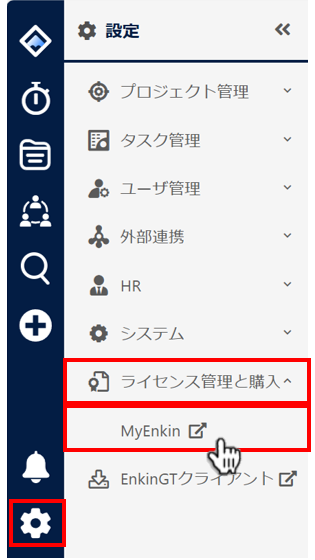
Step2
MyEnkinにログインします。

Step3
MyEnkinの「ライセンス」>「サブスクリプション管理」ボタンを押します。

Step4
「サブスクリプション解約」ボタンを押します。

Step5
ステータスが「解約済み」になります。
解約のお手続きは以上です。
